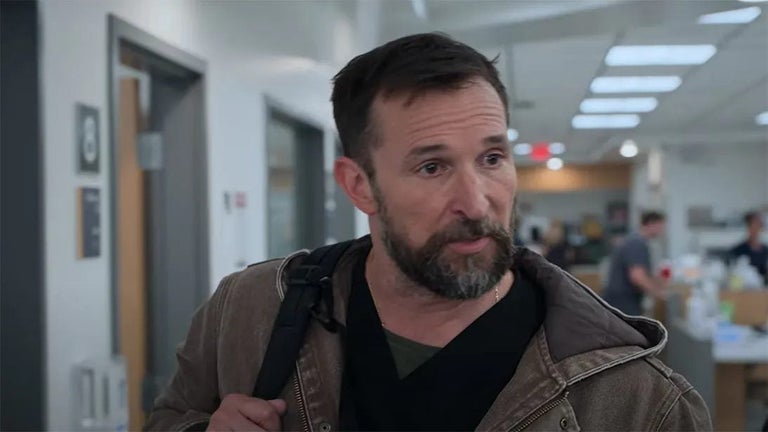Keyboard Browser: Internet Browsing with Physical Keyboard
Keyboard Browser is an Android application developed by Alain Grange that allows users to browse the internet on their mobile device while using a physical keyboard. This application is particularly useful for users of devices like BlackBerry PRIV or KEYone, which come with a physical keyboard.
With Keyboard Browser, users can enjoy a range of shortcuts that make browsing faster and more efficient. These shortcuts include A/Q to display the menu, W/Z to open a new tab, P and N to move between tabs, L to reload a page, D to switch to desktop mode, and I and O to zoom in and out. Users can also use R to switch to reader mode, S to find text on a page, T to go to the top of the page, and B and H to access bookmarks and history, respectively.
Keyboard Browser also offers a range of swipe and pinch gestures to navigate between tabs and zoom in and out of pages. Overall, Keyboard Browser is a great tool for users who prefer to browse the internet using a physical keyboard.